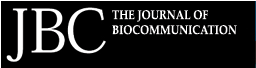 |
|
|
Tech Bytes - Macintosh OS X (and Converting from OS 9) |
| Scott Kilbourne |
Macintosh OS X (and converting from OS 9)OS 9 is the old Macintosh operating system that is quickly being phased out by Apple. New computers from Apple have even had code removed from their ROM chips that prevent them from booting into OS 9. Talk about forcing a change! There really are very good reasons to switch from OS 9 to OS X, but please realize that OS X is a new operating system that has had bugs and patches. Use only the latest version of OS X (version 10.3.4—also called Panther as of this writing) to minimize the bug trauma. Ignore or dispose of any OS X versions earlier than 10.3 and you’ll be fine. Many of us work in companies or schools that are predominately Windows-based. The networking in these enterprises is usually based on Windows servers and protocols developed for networking by companies other than Apple. Switching to OS X can let us use many of these Windows-based resources and be a full member of the network community, just like our Windows-based brethren. Another and better reason to switch to OS X is that all new Mac software will be written for OS X only. So, unless you are satisfied with old apps, upgrade to OS X. You have probably heard that OS X is dramatically different from OS 9. That’s correct, and it is different for a very good reason. OS X is really UNIX with a Macintosh-style interface on top of it. Apple made this switch for excellent reasons including better speed, easier application writing, better security, and inter-operability with Windows networks. The down side, from an old Mac person’s perspective, is that OS X is much more complicated than OS 9. Everything is new and different, and there will be a learning curve. Everything from font handling to the Apple Menu (gone) to multitasking (finally!) is changed. Because of the extensive changes in OS X, I strongly recommend that you throw out all your old applications and fonts and utilities and buy all new software for OS X. Running old applications under Classic mode in OS 9 is fraught with problems and is best avoided. Even scanners won’t work under OS X Classic mode. It is best to stay away from Classic and plan to buy new programs. Our department selected Adobe’s Creative Suite as our production tool (Photoshop, InDesign, Illustrator, and GoLive) and is totally converting all production to these programs that are written specifically for OS X. Likewise, we are discarding all of our old fonts and buying the Adobe Font Collection which uses the cross-platform OTF format, so our Windows and Mac users can use the same fonts. Old Mac fonts can cause naming problems and font corruption problems, so we are trying to avoid that by starting over with our fonts. Conversion RequirementsConversion to OS X requires standards for minimum supportable configurations that will be able to function in the network effectively. The minimum configuration consists of:
This configuration is based on the minimum hardware required to run OS X. While earlier computers might be able to run OS 10.3, supporting these computers would be very difficult. Older versions of the Macintosh operating system (OS 9 and before) make heavy use of Appletalk as a networking protocol. Using Internet Protocol (IP) as a networking protocol is preferable for many reasons, especially in a Windows-based enterprise, such as The Medical Center at Wake Forest. For this and other reasons, any Macintosh operating system prior to OS 10.3 (Panther) should be considered a candidate for retirement. Software specifically designed to run under OS X is much more easily supported than programs written for OS 9 and run under emulation. Versions of Macintosh OS X prior to 10.3 did not easily support Active Directory. Microsoft Office 2004 contains Entourage, the Exchange-based e-mail package marketed by Microsoft. Third-party software for these OS X-based machines should be written specifically for OS X. Older software that is run in emulation (called Classic mode) should be discouraged whenever possible as conflicts and system crashes are much more common with this older software. Thus, users should plan on acquiring a completely new and OS X-designed suite of software before transitioning to OS 10.3. Macintosh can now use Active DirectoryOne of these protocols that OS 10.3 users can now employ is called Active Directory, and it is a database of authorized users and computers that can utilize networked resources. This database is kept on a server called a domain controller. If that domain controller recognizes you during the login process then it allows you to use the computer, whatever server, printer, and other resources you are authorized to use. You do not have to login separately to every server, nor do you need a previous account on the computer you are using. Active Directory on a Macintosh serves multiple purposes. Only an authorized domain user can sit down at the Mac and log onto it. No local account needs to be set up before a domain user can use the Mac. Domain Admins and other enterprise support personnel can inventory and monitor the Mac remotely. Access to network resources is improved. Security is much improved, especially compared with OS 9 which was wide open for anyone who wanted to sit down at the Mac. Using a Macintosh with Entourage with Exchange ServersEntourage is a part of Microsoft Office 2004 and must be installed before it can be configured to work with an Exchange server. Exchange servers are common e-mail servers used in Windows networks. There is no version of Outlook that will work with OS X and Exchange servers, you must use Entourage. ProblemsThere is no equivalent production to Adobe Type Manager or Type Reunion. The OS X Font Book utility is weak. Expect Apple to upgrade font handling and for third parties to enter the fray, although Adobe has said that they will not produce Type Manager or Reunion for OS X. There are nine different places that fonts can be stored, and each place makes the fonts available to different subsets of users. UNIX is a highly secure environment, so each user has a separate and very secure home directory that no one else (not even an administrator) can access. So, be careful where you store your files. Users can be assigned user or administrator status. SummaryThere is a lot of background work to be done to prepare a department for OS X implementation. Plan to spend some time and money to upgrade hardware and software, to plan, and to train. If you want more information about how we configure OS X to work with Active Directory and Exchange servers, download this document: Macintosh Use in the Medical Center. AuthorScott Kilbourne is Assistant Director for Technology Assessment at the Wake Forest University School of Medicine. He is a Registered Biological Photographer and a Fellow of the BioCommunications Association. He has lectured and written extensively on the topic of digital imaging. E-mail: skilborn@wfubmc.edu
|
Copyright 2004, The Journal of Biocommunication, All Rights Reserved