Scott Kilbourne
Finally the warmer weather has arrived and hopefully things are looking better all around! Certainly our job market could use some sprucing up, and part of the tweaking to be done is to improve our job skills. One of the column topic suggestions after the first Tech Bits installment was to talk a bit about writing CDs, and to explain the jargon and relevant issues. Thanks for the suggestion, and we will do just that.
In the beginning was the 8 inch floppy disk. It begat the 5.25 inch floppy, which begat the 3.5 inch floppy; but we will not venture into the house of SyQuest, or Iomega, or magneto-optical disks (we all still have too many of those still around.) As Dan Patton (Ohio State Veterinary College) has said, "If I own it, it's obsolete." So, what are we going to do with all the old SyQuest, Jazz, and Zip disks, and especially with the data that’s on them? Who are we going to con or bully into transferring them onto CD or DVD? Are there any interns out there? Did we charge the client an archive fee? Are we still able to read this media at all? These are questions that we all have thought about in recent months and years.
All these old floppy disks and drives aren’t quite dead, but they might as well be given the tiny capacity they hold. The creators realized this and gave us the CD-ROM (Compact Disk - Read Only Memory), and it was good; but not quite good enough.
We could read from these CD-ROMs, but not write to them, which was perceived
as a problem by people like us that routinely needed to store large files.
We couldn’t write to the CD-ROM, because the digital data on the
CD-ROM was stamped onto the disk at a factory and then sealed with plastic.
With supply and demand (and profits) being the powerful forces that they
are, another way was found. Instead of the silvery CD-ROM made at a factory,
a new type of CD, the CD-R (Compact Disk - wRitable), became available
along with disk drives that could read AND write to them. This change
in capability was brought about by a new design that replaced the permanently
stamped data layer of pits and lands, with a dye layer that can have holes
burned in it by the drive’s laser (CD burner) to encode the information.
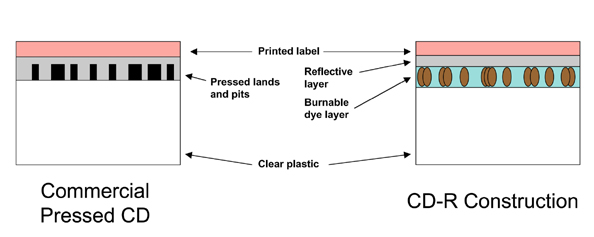
The CD-ROM has a reflective layer that has pits and lands in it that encode the data as brighter or darker areas. These pits and lands cannot be changed - they are pressed in at the factory. The CD-R has an organic dye layer (bluish or green) in front of the reflective layer. The laser in the CD-R is powerful enough (when in the write mode) to burn holes through this dye layer. These holes can only be burned only once, and they cannot be erased. Thus any specific area on a CD-R can only be written to once, and can never be erased or reused. It is possible, however, to write additional data to unused parts of the disk - more on that later.
The head assembly in the CD drive that reads the data follows a continuous spiral path from the center of the disk to the outside. This spiral path on the disk is applied at the factory during manufacture. The spiral track runs around the disk over 22,000 times and would be 3.5 miles long if unwound. That’s why they hold a lot of data. A 1.44 MB 3.5 inch floppy has only 80 circular tracks around it. How do they unwind a silkworm cocoon and how long is it when unwound?
All but the first generation of CD-ROM drives (figure anything faster than 4x read speed) can read the data from a CD-R disk. Some very early drives have trouble reading CD-Rs. Don’t worry about these older drives - they’re not worth the trouble (don’t ask me how I know), just get rid of them and buy a newer CD-R drive.
Now we have CD-R disks and CD-ROM disks, both of which can be read by a CD-ROM drive or a CD burner (or writer). The CD burner can write to a CD-R disk, but not to a silvery factory CD-ROM disk, since the factory disk is stamped out and has no dye layer to burn holes in. No, you can’t reuse those free AOL CDs. Why didn’t they just leave well enough alone?
Somebody out there said, "We can erase floppy disks and use them again, so why can’t we erase CD-Rs and reuse them?" Thus the CD-R begat the CD-RW (Compact Disk - ReWritable). This is the villain in our story, and where most of the trouble comes in.
In order to make a Compact Disk erasable and reusable, it was necessary
to change the color of the recording layer and to make it change brightness
so that it could be reversed when erased. Instead of the laser burning
holes in the dye layer as with CD-R, the CD-RW uses a material that can
change from a crystalline to an amorphous form and back, changing its
index of refraction and thus its brightness when written or erased. Writing
is accomplished by heating the recording layer with the laser in the drive;
erasing is accomplished by applying a magnetic field across the recording
layer while exposing it to the laser. This is a much more complicated
process, and the disks and drives are more expensive because of that.
CD-RW drives are built so that they can burn CD-R disks (makes sense).
Because of the construction of the CD-R disk, it can’t be erased,
even by a CD-RW drive. Because of the construction of the CD-RW disk,
it can’t be erased or sometimes even written to by a CD-R drive.
So there are compatibility issues still present. 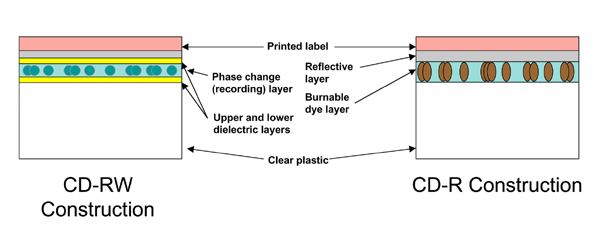
Where does that leave us? In a perfect world, we would use CD-RW because we can use them just like a floppy, replace files, and erase unwanted files, while leaving others, etc. Wrong! Because of that long spiral and lots of other reasons, a CD-RW must be erased completely, all at once in its entirety; and you need to reformat it, leaving no information on it. This almost completely negates (in the author’s biased opinion) the utility of the CD-RW disk. A CD-R disk is so cheap (maybe 35 cents each), that it isn’t worth the time and trouble to reformat and reuse a CD-RW disk. Plus many CD-ROM drives won’t read CD-RW disks, because of the different color laser needed. In addition, most audio CD players don’t like CD-RW disks. CD-RW disks are also significantly more expensive, and you can’t play them in most DVD players. If you’re getting the idea that CD-RW is pretty much useless, you’re right on target. Of course that’s just my opinion. If you want to play it safe, buy a CD-RW drive after ensuring that it will write CD-Rs correctly and use that to write CD-R disks. You can always use the CD-RW drive to write a CD-RW disk if you feel an overwhelming need to, or you run out of disks and have to use the one that came in the box with the CD-RW drive. But I wouldn’t do it. The CD-RW manufacturing folks should have just left well enough alone.
Then the CD-ROM begat DVD-ROM, DVD-R, DVD+R and DVD-RAM (the illegitimate son by way of the magneto-optical disk). But, thankfully we are out of space for this column!
Next time we discuss drive speeds, software, and how not to make coasters! However, before we go, some additional tidbits:
- Yes, it is real gold that you see on the reflective layer of some CDs.
- 80-minute CD-Rs hold about 703 MB of data compared to 650 MB for the standard 74-minute CD-Rs, and they work well. The minutes refer to audio content the CD can hold in standard audio (not MP-3 compressed) format.
- You should not attempt to clean your CD drive or use a cleaning disk, it is very dangerous to the drive.
- Handle a CD by the hub or edges only.
- Clean a CD disk by wiping it with a DRY lint-free cloth in a center to edge (radial) motion. Careful not to scratch or wet it, especially a CD-R or RW.
- Black disks aren’t any better than other good quality CD-Rs.
- Use of adhesive labels is discouraged, especially if the CD-R is meant to last a long time as an archive copy. Especially DO NOT try to reposition an adhesive label that is stuck on already.
- Store disks vertically so they don’t tend to warp.
With thanks to Andy McFadden’s FAQ at www.cdrfaq.org/.
Scott Kilbourne, is Assistant Director For Technology Assessment at the Wake Forest University School of Medicine. Scott is a Registered Biological Photographer, and a Fellow of the BioCommunications Association. He has lectured and written extensively on the topic of digital imaging.