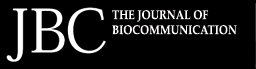 |
|
| TechBytes |
|
Bobb Sleezer, RBP, FBCA |
Pixels in the Air For those of us who have the responsibility of managing classroom presentation technology, it is a never-ending challenge to keep abreast of all the options. Many of us have seen the development and extinction of the slide projector, watching it grow from being a simple but effective machine into a useful communication device, and then being discarded for the data projector. For dual projection purposes, the slide projector still has no peer. However, today’s presenters are comfortable with the capabilities of PowerPoint™ and other software in a digital presentation world. Image transitions that would be extremely difficult with a slide projector are only a few clicks on the keyboard. Updates of data can be done mere seconds before the meeting. Whatever you can do on your computer screen, you can show instantly on the screen to your audience. What more could people ask for, right? Well, as we all have experienced, there are always different ways to do things, and new technology drives even newer technology. Where data projectors used to be heavy beasts that had only 640 x 480 ppi resolution when they first appeared, current projector technology gives us 1024 x 768 resolution and 1500 lumens in a projector that you can hold in one hand and weighs less than three pounds for less than $1500. Unbelievable! Projectors are still dumb machines for the most part, although some are capable of accepting a data card or a USB drive containing the presentation. A physical connection to the computer is still the standard in the classroom, with cable running to a ceiling mounted projector. Wireless keyboard and mouse provides some degree of limited movement for the presenter, but access to any information is still tied to the computer and its network connection. It’s a good solution that works for most users. Now consider our favorite customer, the “Techno Geek,” the guy that has it all before you can consider it on your department budget. We usually have a love/hate relationship with this person, for obvious reasons. The latest piece of gear my resident geek wants compatibility with is his PDA with Bluetooth and IR capability. He wants simultaneous connection with the wireless network in the building and the data projector in the classroom. His PDA is his storage device, his portable computer, and his presentation method that he is dependent on, all rolled into one. My problem to solve: “What’s available to get a wireless signal with sufficient data transfer rate to a recent technology data projector?” So far, projector manufacturers have left this compatibility issue to third party vendors, but I suspect that will change in the not too distant future, and VGA cable connection will be considered an alternative to wireless. There are two technologies that enable communication directly to the projector, one using the standard for wireless pc network capability commonly referred to as WiFi, and one using the features of Bluetooth, a transmission method that has been developed more for personal communication devices. WiFi has existed for several years. It utilizes radio frequencies to transmit data, usually at 2.4 GHz or 5 GHz. At this level, WiFi is operating at a much higher range than cell phones or televisions, and can carry more data. Essentially a wireless adapter plugged into the computer translates data into a radio signal and sends it out through an antenna. A wireless router receives and decodes the signal, sending it on for whatever purpose in intended. The process also works in the opposite direction, creating a two-way line of communication. More importantly, there are several networking standards that come into play here. Usually referenced to as 802.11 within the industry, there have been several versions that still exist in the market. The 802.11n version, providing even higher data transfer rates, is still in development.
WiFi units normally are configured to send signals using any of the 802.11 standards, and some units can hop across frequencies, reducing interference and enabling several WiFi devices to transmit simultaneously through the same wireless connection. Wireless adapters today plug into either a card slot or USB port, and installation is usually a fairly painless process. Products range from $200 up to nearly $1000, and the higher capacities can support up to 2048 x 1536 resolution. For more detailed information about WiFi and connecting it to your data projector, I suggest looking at this site: http://www.ramelectronics.net/html/wireless.html or head over to the following site: www.projectorcentral.com/wireless_projector.htm . Bluetooth also makes use of low-power radio waves, sending a signal between 2.402 GHz and 2.480 GHZ. A networking process, its advantages are that it provides device communication agreement at the physical level and at a protocol level. The physical level is the use of its radio frequency standard, which was a frequency range set aside for use in medical, scientific and industrial devices by international agreement. The protocol level agreement insures accurate communication by forcing hardware / devices to agree on when bits of information are sent, how many bits will be sent at a time, and how to confirm that the message sent is the same as the message received. It was initially designed to circumvent the transmission problems experienced with infrared systems, i.e., line-of-sight operation and one-on-one capability. With IR you can communicate a PC with a laptop, but you cannot also include a PDA simultaneously. The biggest consideration with Bluetooth is the low volume of data it can handle. For Bluetooth 1.0 it is only 1 MBPS, and Bluetooth 2 might get up to 3 MBPS. Sending a PowerPoint™ file from a PDA will be possible, but expecting any kind of quality image of a video clip is questionable, especially when sending to a data projector for display on a classroom screen. Another limiting factor with Bluetooth is its power constraints. Devices utilizing the Bluetooth protocols only send a very weak 1-milliwatt signal. Typically, the more powerful cell phones send a 3-watt signal. With the 1-milliwatt strength, a Bluetooth device has a limited range of approximately 32 feet. A larger classroom the placement of the receiver will be critical, especially for the instructor who likes to roam around (like my resident geek does). However, Bluetooth does not require line-of-sight between devices, and can even pass through standard home wall construction. There are other advantages of the Bluetooth technology but they are beyond the scope of this column. Those interested can find more information at: Bluetooth adapters that plug into data projectors are few and far between, although the first unit appeared about three years ago. The key to making Bluetooth work with your projector is having a serial or USB connection on the projector. Adapters also fall into the price range of $200 and up. The following sites are mentioned as possible sources of Bluetooth adapters, but this is not an endorsement of either the company or product: Clearly the path to the projector has many curves and potential dead ends, and to my eyes it seems that Bluetooth is the more limiting. However, if the presenter can be happy with the limitations generated from the PDA in use, it may be a workable solution. In evaluating either technology there are several quality control and performance specifications that demand careful consideration. 1. Overall Performance
2. Distance between source signal device and receiver
3. Input Capacity
4. Data Transfer Rates
5. Color
6. Resolution
The future of digital presentation is limited only by our imagination, and technology continues to advance much more quickly than we expect. The answer to the question, “Is WiFi or Bluetooth better?” can be answered with the customary response, “It depends.” Each has its benefits, and there will be people on both sides of the proverbial digital presentation fence. As biocommunications specialists, we have to keep both sides happy and it may be necessary to provide access using both technologies. It does give me pause to consider, however, as I envision streams of pixelated electrons flowing through the air. What it would take to recreate digitally today even just one of the multiple-slide projector shows that used to be done for BCA annual meetings? Could we do what Dan R. Patton did with his still talked about presentation, “The Lecture Zone”, or create the multi-projector shows that Nikon and Stanley Mencher would bring in for our enjoyment? Could we synchronize nine data projectors to work as one, and could one laptop run it all? What would it take to create the images digitally, and then program the necessary dissolves, panoramas, and special effects? The answer is out in the digital ether, just waiting for someone to pick up the challenge. If anyone has nine data projectors to spare with WiFi connections, it could be fun to see just how quickly we could make the pixels fly through the air. About the Author |
Copyright
2006, The Journal of Biocommunication, All Rights Reserved
Table
of Contents for VOLUME 32, NUMBER 1